JS
Node JS
How To Find Files By Extension In Node JS?
Today, i will let you know example of node js find all files with extension. In this article, we will implement a node js get file with extension. if you want to see example of node js filter file extensions then you are a right place. let’s discuss about find files by extension node js. Let's see bellow example filter files by extension node js *.html *.jpg *.png *.pdf *.docs.
- TAGS
- Node JS
- 4.5/5.0
- Last updated 08 September, 2022
- By Admin
We will use fs npm package for filter by file extension in folder recursively using node.js. fs package provide readdirSync() and statSync() for search file by extension. let's see simple example
Step 1: Create Node App
run bellow command and create node app.
mkdir my-app cd my-app npm init
Step 2: Create server.js file
Make sure, you have add file on "uploads/" folder with some files path.
server.js
var fs = require('fs'); var path = require('path'); function findFileByExt(folderPath, ext) { var files = fs.readdirSync(folderPath); var result = []; files.forEach( function (file) { var newbase = path.join(folderPath,file); if ( fs.statSync(newbase).isDirectory() ){ result = findFileByExt(newbase,ext,fs.readdirSync(newbase),result); } else { if ( file.substr(-1*(ext.length+1)) == '.' + ext ){ result.push(newbase); } } } ) return result; } var folderPath = './uploads'; var files = findFileByExt(folderPath, 'png'); console.log(files);
now you can simply run by following command:
node server.js
Output:
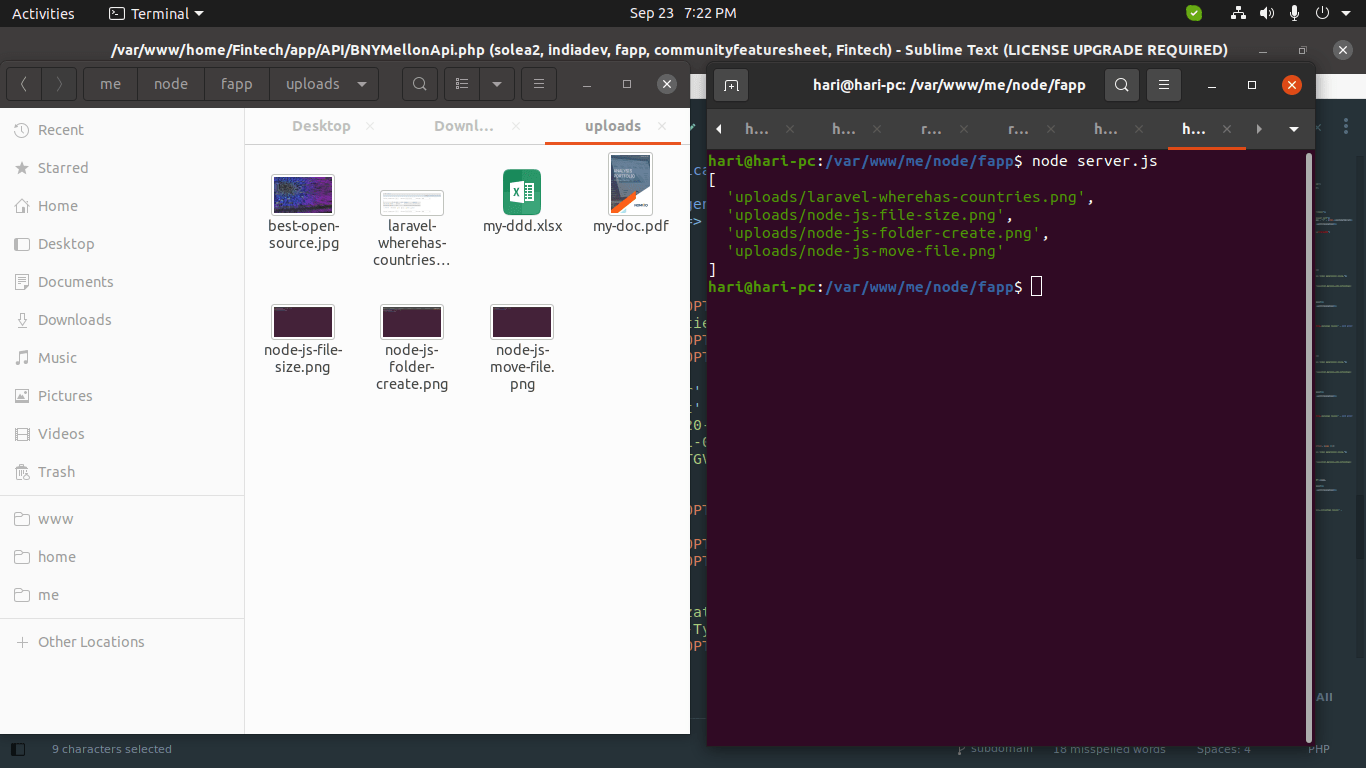
I hope it can help you...