PHP
Ajax
Laravel Vue Dependent Dropdown Example
In this tutorial, i would like to share with you to create dependent dropdown with laravel and vuejs. i will create simple example of laravel vue dependent dropdown example. we will create country state city dependent dropdown using laravel 5.8 and vue js. Now days, all are using vue js with laravel 6, laravel 7, laravel 8 and laravel 9 version, so might be sometime we need to create function like dependent dropdown with country state city dropdown. so i will help you to create dependent dropdown using vue js, axios, api and laravel 5.8.
- 4.5/5.0
- Last updated 08 September, 2022
- By Admin
In this example, i created two tables "countries" and "states". Then i created two get api that will return data. Then we will write code for vue.js and component, we will create two dropdown with ajax code using axios. you can see bellow preview and download source code.
Preview:
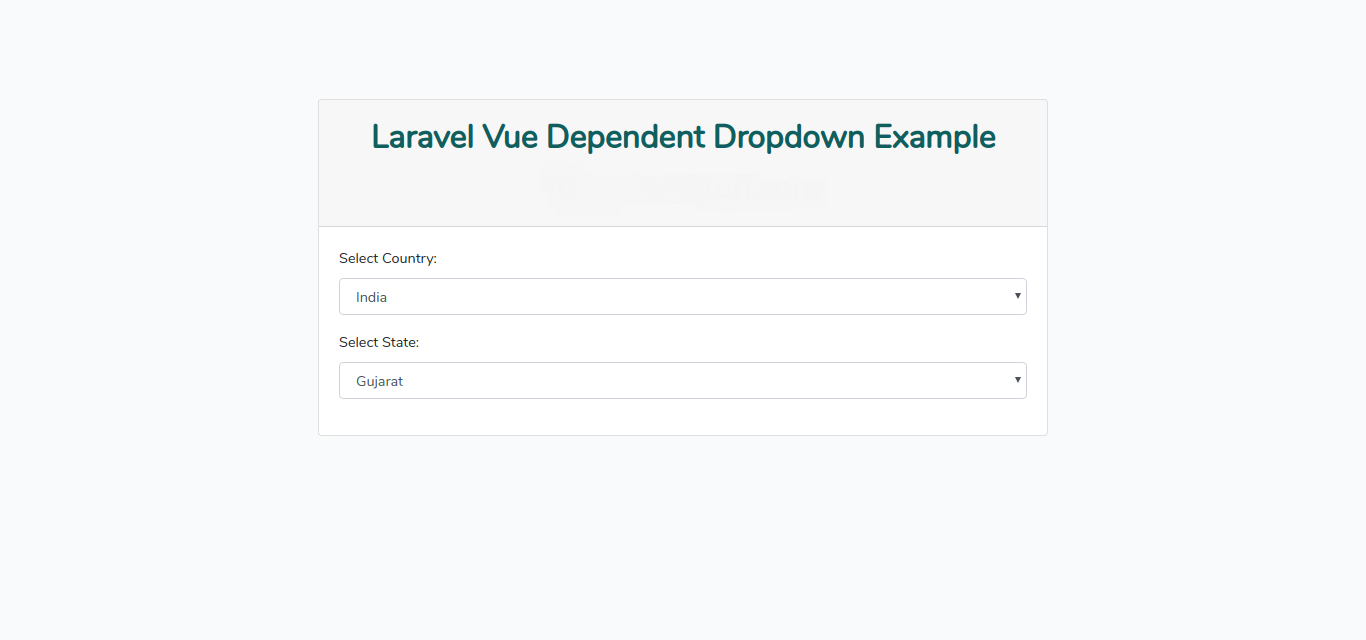
Step 1 : Install Laravel 5.8 App
In the first step, we require to get fresh Laravel 5.8 application using bellow command, So open your terminal OR command prompt and run bellow command:
composer create-project --prefer-dist laravel/laravel blog
Step 2: Create Country and State Table
In second step, we have to create migration for "countries" and "states" table using Laravel 5.8 php artisan command, so first fire bellow command:
php artisan make:migration create_countries_table
After this command you will find one file in following path "database/migrations" and you have to put bellow code in your migration file for create posts table.
<?php use Illuminate\Support\Facades\Schema; use Illuminate\Database\Schema\Blueprint; use Illuminate\Database\Migrations\Migration; class CreateCountriesTable extends Migration { /** * Run the migrations. * * @return void */ public function up() { Schema::create('countries', function (Blueprint $table) { $table->bigIncrements('id'); $table->string('name'); $table->timestamps(); }); Schema::create('states', function (Blueprint $table) { $table->bigIncrements('id'); $table->integer('country_id'); $table->string('name'); $table->timestamps(); }); } /** * Reverse the migrations. * * @return void */ public function down() { Schema::dropIfExists('countries'); Schema::dropIfExists('states'); } }
After create migration we need to run above migration by following command:
php artisan migrate
Step 3: Create Country and State Model
In this step, we need to create two model for country and state. So let's run bellow command and create model.
php artisan make:model Country
app/Country.php
<?php namespace App; use Illuminate\Database\Eloquent\Model; class Country extends Model { }
php artisan make:model State
app/State.php
<?php namespace App; use Illuminate\Database\Eloquent\Model; class State extends Model { }
After create migration and model, Make sure you have to add some dummy records in your "countries" and "states" table.
Step 4: Create API
In this step, we will create two api route for getting data. So, let's add new route on that file.
routes/api.php
Route::get('getCountries', 'APIController@getCountries'); Route::get('getStates', 'APIController@getStates');
Step 5: Create APIController
In this step, now we have create APIController with two methods, in this method we will return data. So let's create controller
app/Http/Controllers/APIController.php
<?php namespace App\Http\Controllers; use Illuminate\Http\Request; use App\Country; use App\State; class APIController extends Controller { /** * Create a new controller instance. * * @return void */ public function getCountries() { $data = Country::get(); return response()->json($data); } /** * Create a new controller instance. * * @return void */ public function getStates(Request $request) { $data = State::where('country_id', $request->country_id)->get(); return response()->json($data); } }
Step 6: NPM Configuration
In this step, we have to first add setup of vue js and then install npm, so let's run bellow command in your project.
Install vue:
php artisan preset vue
Install npm:
npm install
Step 7: Update Components
Here, we will write code on components, So let's update file and put bellow code.
resources/assets/js/components/ExampleComponent.vue
<template> <div class="container"> <div class="row justify-content-center"> <div class="col-md-8"> <div class="card"> <div class="card-header">Laravel Vue Dependent Dropdown Example - codewale.com</div> <div class="card-body"> <div class="form-group"> <label>Select Country:</label> <select class='form-control' v-model='country' @change='getStates()'> <option value='0' >Select Country</option> <option v-for='data in countries' :value='data.id'>{{ data.name }}</option> </select> </div> <div class="form-group"> <label>Select State:</label> <select class='form-control' v-model='state'> <option value='0' >Select State</option> <option v-for='data in states' :value='data.id'>{{ data.name }}</option> </select> </div> </div> </div> </div> </div> </div> </template> <script> export default { mounted() { console.log('Component mounted.') }, data(){ return { country: 0, countries: [], state: 0, states: [] } }, methods:{ getCountries: function(){ axios.get('/api/getCountries') .then(function (response) { this.countries = response.data; }.bind(this)); }, getStates: function() { axios.get('/api/getStates',{ params: { country_id: this.country } }).then(function(response){ this.states = response.data; }.bind(this)); } }, created: function(){ this.getCountries() } } </script>
Step 6: Update welcome.blade.php
At last step, we will update our welcome.blade.php file. in this file we will use app.js file and use it, so let's update.
resources/views/welcome.blade.php
<!DOCTYPE html> <html> <head> <meta charset="utf-8"> <meta name="csrf-token" content="{{ csrf_token() }}"> <meta http-equiv="X-UA-Compatible" content="IE=edge"> <meta name="viewport" content="width=device-width, initial-scale=1"> <title>Laravel Vue Dependent Dropdown Example - codewale.com</title> <link href="{{asset('css/app.css')}}" rel="stylesheet" type="text/css"> </head> <body> <div id="app"> <example-component></example-component> </div> <script src="{{asset('js/app.js')}}" ></script> </body> </html>
Now you have to run below command for update app.js file:
npm run dev
I hope it can help you...